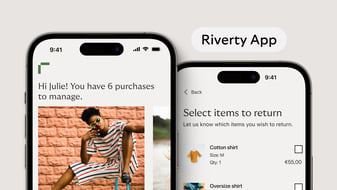Riverty’s Monthly Invoice - Simple monthly payments
One invoice for all your monthly purchases.
Riverty’s Monthly Invoice combines everything you buy into a single payment at the end of each month. No juggling multiple due dates or tracking separate payments; just one clear invoice that keeps things simple and predictable.
Track everything in the Riverty app, where “boring” reliability meets calm clarity and everyday convenience. Available in select markets with flexible payment options.
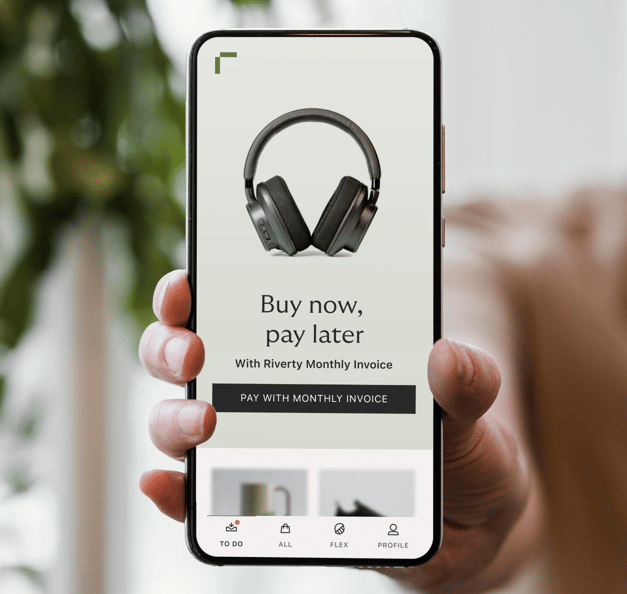
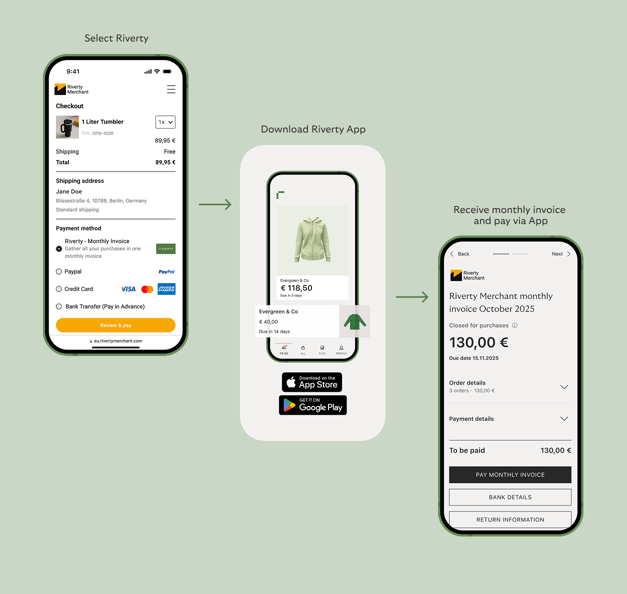
How to set up Riverty’s Monthly Invoice
Setting up Monthly Invoice is straightforward. Choose Riverty at checkout during your purchase and download the Riverty app using the same email address you used while shopping. From there, all eligible purchases automatically consolidate into one monthly invoice – no additional setup required for future purchases.
- Select Riverty - Monthly Invoice at checkout when making purchases at participating online stores throughout the month
- Download the Riverty app and manage your purchases in one place
- Receive one invoice at the beginning of the following month with all purchases combined, clear payment details, and reminders if you miss your due date
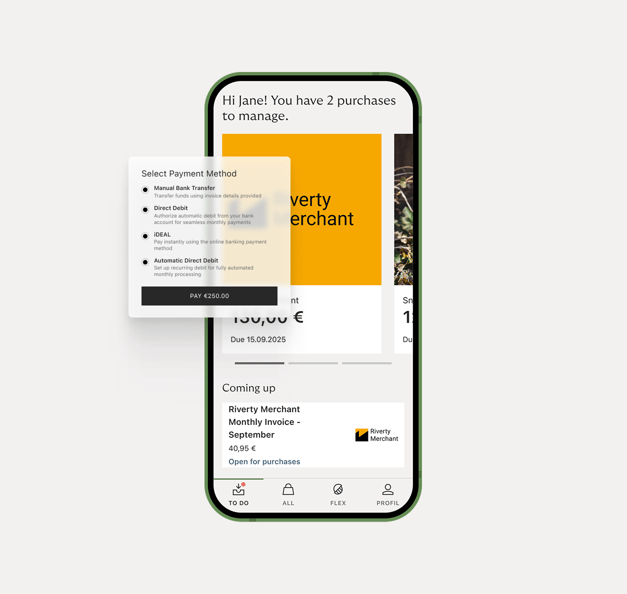
How to pay your Monthly Invoice: Simple payment options
Once you receive your consolidated monthly invoice, you’ll have several payment options, depending on your country. All payment details – including IBAN, reference numbers, and due dates – are clearly displayed on your invoice and in the Riverty app. You can pay manually or set up convenient automatic payments.
Payment methods by country:
- Manual Bank Transfer: Available in all markets – transfer funds using bank details provided.
- Direct Debit (Germany): Authorize automatic debit from your bank account for seamless monthly payments.
- iDEAL (Netherlands): Pay instantly using the online banking payment method
- Automatic Direct Debit (Netherlands and Belgium): Set up recurring debit for fully automated monthly processing.
- Bancontact (Belgium): Pay directly via your bank.
- Swish (Sweden), Vipps (Norway) & MobilePay (Finland): Pay instantly via your mobile app.
Your questions, our answers
Monthly Invoice consolidates all your purchases from participating retailers into one payment at the beginning of the following month. Instead of paying for each transaction separately, you shop throughout the month and receive a single consolidated invoice with all your purchases listed together.
Monthly Invoice is currently available in Austria, Belgium, Finland, Germany, Norway, Netherlands, and Sweden. Look for Riverty at checkout – availability varies by store. Your purchases bundle into one monthly invoice, sent at the end of each billing period.
Setting up Monthly Invoice requires three simple steps:
First, select Riverty as your payment method at checkout when shopping at any participating store. Complete your purchase using your email address – this is important for linking your account.
Second, download the Riverty app from the App Store or Google Play. Register using the same email address you used at checkout.
Third, all your Monthly Invoice purchases automatically combine in the app. We’ll send you reminders before payment is due, and you can pay directly in the app – simple, seamless, no missed payments.
Your Monthly Invoice is issued at the end of each billing period, typically monthly. You’ll receive a notification in the Riverty app and via email when your invoice is ready. The invoice includes all purchases made during that period, with clear payment details and your due date.
Payment methods vary by country:
In Germany, you can pay via manual bank transfer or set up Direct Debit (Lastschrift) for automatic payment from your bank account.
In the Netherlands, you can use manual bank transfer, iDEAL for instant online banking payments, or set up automatic direct debit for recurring monthly payments.
In other markets (Austria, Belgium, Denmark, Finland, Norway, Sweden), manual bank transfer is available with all necessary payment details provided on your invoice.
All payment information – including IBAN, BIC, reference numbers, and due dates – is clearly displayed both on your invoice and in the Riverty app. Make sure to include the correct reference number when making manual transfers to ensure proper payment allocation.
For more detailed payment instructions specific to your country, visit the Riverty Support portal.
Managing returns with Monthly Invoice is straightforward. When you need to return an item from a purchase included in your monthly invoice, first initiate the return directly with the retailer where you made the purchase, following their standard return process.
Once you’ve initiated the return with the retailer, open the Riverty app and report the return in your invoice overview. This pauses payment reminders for that specific item while your return is being processed by the merchant.
After the retailer confirms they’ve received your return and approved the refund, Riverty automatically updates your invoice balance. The returned item amount is deducted from your monthly invoice total, and you’ll see the adjustment reflected in the app.
If your return is processed before you’ve paid your invoice, the invoice amount is reduced accordingly. If you’ve already paid, the refund amount is either credited to your next invoice or returned to your bank account, depending on timing and your market’s processing procedures.
You can track the status of all returns directly in the Riverty app under your invoice details. For questions about return policies or processing times, contact the retailer directly. For questions about how the return affects your invoice, contact Riverty support through the app.
For detailed help with your Monthly Invoice payments, visit the dedicated Monthly Invoice support section at the Riverty Support portal. You’ll find comprehensive guides covering payment methods, troubleshooting, account management, and common issues specific to your market.
The support portal includes:
- Step-by-step payment instructions for your country
- Guidance on resolving payment issues or errors
- Information about changing payment methods
- Help with understanding your invoice details
- Answers to technical questions about the app
You can also contact Riverty customer support directly through the Riverty app or Riverty FAQ. Navigate to the “Help” or “Support” section, where you can submit inquiries, chat with support representatives, or access additional resources.
For issues related to a specific purchase or order (such as delivery problems, product questions, or merchant-specific concerns), contact the retailer where you made the purchase first. Riverty handles the payment processing, while the retailer manages order fulfillment and product-related support.
If you miss your Monthly Invoice payment deadline, you’ll receive a payment reminder notification through the Riverty app and via email. This reminder includes your outstanding balance, updated due date, and payment instructions.
Depending on your market, a small reminder fee may be added to your balance to cover administrative costs. The specific fee amount and any applicable interest charges are outlined in your payment terms and displayed clearly in your reminder notification.
To avoid late payment fees, you can set up automatic payment methods where available, such as Direct Debit in Germany or automatic direct debit in the Netherlands. These options automatically process your monthly invoice payment on the due date, reducing the risk of missed payments.
If you’re experiencing financial difficulty and cannot make your payment by the extended deadline, contact Riverty support through the app as soon as possible. We may be able to arrange a payment plan or discuss alternative solutions to help you manage your balance.
Continued non-payment can affect your ability to use Riverty for future purchases and may be reported to credit agencies in accordance with local regulations. We encourage you to reach out for support before payment issues escalate.
Need help with Monthly Invoice payments?
For detailed assistance with your payments, returns, or account management, visit our dedicated Monthly Invoice support portal. You’ll find comprehensive guides, troubleshooting help, and answers to common questions specific to your market.